Custom Heading
Custom paragraph text here.
Boxed Accordion
Ghost Accordion
| Argument | Options | Default | Description |
|---|---|---|---|
title |
String | 'Accordion Title' |
The accordion title/heading |
copy |
String | 'Accordion content goes here.' |
The content inside the accordion |
style |
'boxed' | 'ghost' |
'boxed' |
The style of accordion |
Important announcement
| Argument | Options | Default | Description |
|---|---|---|---|
icon |
FontAwesome class | 'fa-solid fa-circle-info' |
FontAwesome icon class |
title |
String | 'This is an important message' |
Alert message/title text |
style |
'normal' | 'expandable' |
'normal' |
Alert style |
expandable_title |
String | 'Headline Medium Length' |
Title for expandable content (used when style is 'expandable') |
expandable_copy |
String | 'Lorem ipsum...' |
Content for expandable section (used when style is 'expandable') |
Lorem ipsum dolor sit amet consectetur. Lectus enim hendrerit arcu ultrices mattis pharetra ornare nisi viverra. Eu egestas eget aliquet ut ornare ornare et. Odio aenean at justo urna.
| Argument | Options | Default | Description |
|---|---|---|---|
copy |
String | 'Callout content goes here.' |
The content inside the callout |
Background Style, Medium Size (Default)
Background Style, Large Size
Ghost Style, Medium Size
Ghost Style, Large Size
| Argument | Options | Default | Description |
|---|---|---|---|
style |
'ghost' | 'background' |
'background' |
The style of icon |
size |
'large' | 'medium' |
'medium' |
The size of the icon |
icon |
FontAwesome class | 'fa-solid fa-pencil' |
The Font Awesome icon class |
Medium Size Link (Default)
Medium LinkLarge Size Link
Large LinkLink with New Window (shows left icon)
External LinkLink with Custom Icon
Custom Icon LinkLink without Right Icon
No Right IconLink without Right Icon
No Right Icon| Argument | Options | Default | Description |
|---|---|---|---|
title |
String | 'Link' |
The text content of the link |
link |
URL | '#' |
The URL the link points to |
size |
'large' | 'medium' |
'medium' |
The size of the link |
window |
true | false |
false |
Whether the link should open in a new window |
icon |
FontAwesome class | 'fa-light fa-arrow-right' |
The Font Awesome icon class for the right icon |
Multi Link
| Argument | Options | Default | Description |
|---|---|---|---|
columns |
|
|
The number of columns for the links. Default 'auto' |
links |
URLs | '#' |
Array of link data. Each link should have
|
Default Card
| Argument | Options | Default | Description |
|---|---|---|---|
style |
'default' | 'center' | 'ghost' |
'default' |
The style of the card |
title |
String | 'Card Title' |
The heading text for the card |
copy |
String | 'Card content goes here.' |
The paragraph text for the card |
alignment |
'left' | 'center' |
'left' |
Text alignment |
icon_style |
'background' | 'ghost' |
'background' |
The style of the icon |
icon_size |
'large' | 'medium' |
'large' |
The size of the icon |
icon |
FontAwesome class | 'fa-solid fa-star' |
The Font Awesome icon class |
link_title |
String | 'Learn More' |
The text for the link |
link_url |
URL | '#' |
The URL for the link |
link_size |
'large' | 'medium' |
'medium' |
The size of the link |
link_window |
true | false |
false |
Whether the link opens in a new window |
link_icon |
FontAwesome class | 'fa-light fa-arrow-right' |
The Font Awesome icon class for the link |
Contained Style (Default)

We specialize in creating custom digital experiences that engage and inspire. Our team leverages the latest technology and strategy to help brands thrive in the digital world.
Center Aligned Card

We specialize in creating custom digital experiences that engage and inspire. Our team leverages the latest technology and strategy to help brands thrive in the digital world.
Ghost Style Card

We specialize in creating custom digital experiences that engage and inspire. Our team leverages the latest technology and strategy to help brands thrive in the digital world.
Boxed Style Card

We specialize in creating custom digital experiences that engage and inspire. Our team leverages the latest technology and strategy to help brands thrive in the digital world.
| Argument | Options | Default | Description |
|---|---|---|---|
style |
'contained' | 'ghost' | 'boxed' |
'contained' |
The style of the card |
title |
String | 'Card Title' |
The heading text for the card |
copy |
String | 'Card content goes here.' |
The paragraph text for the card |
alignment |
'left' | 'center' |
'left' |
Text alignment |
image |
URL | 'http://frutheme.fru.qa/app/uploads/2025/05/Image.jpg' |
The URL of the image |
alt |
String | '' |
The alt text for the image |
aspectRatio |
String (format: 'width,height') | '3,2' |
The aspect ratio of the image (ignored if full is true) |
full |
true | false |
false |
Whether to display as a full-width image |
border |
true | false |
true |
Whether to add rounded corners to the image |
link_title |
String | 'Learn More' |
The text for the link |
link_url |
URL | '#' |
The URL for the link |
link_size |
'large' | 'medium' |
'medium' |
The size of the link |
link_window |
true | false |
false |
Whether the link opens in a new window |
link_icon |
FontAwesome class | 'fa-light fa-arrow-right' |
The Font Awesome icon class for the link |
Boxed Style (Default)
Ghost Style
| Argument | Options | Default | Description |
|---|---|---|---|
style |
'boxed' | 'ghost' |
'boxed' |
The style of the card |
title |
String | 'Card Title' |
The heading text for the card |
image |
URL | 'http://frutheme.fru.qa/app/uploads/2025/05/Image.jpg' |
The URL of the background image |
link_title |
String | 'Learn More' |
The text for the link |
link_url |
URL | '#' |
The URL for the link |
link_size |
'large' | 'medium' |
'medium' |
The size of the link |
link_window |
true | false |
false |
Whether the link opens in a new window |
link_icon |
FontAwesome class | 'fa-light fa-arrow-right' |
The Font Awesome icon class for the link |
Default Style with Two Buttons
Ghost Style with One Button
| Argument | Options | Default | Description |
|---|---|---|---|
image |
URL | 'http://frutheme.fru.qa/app/uploads/2025/05/Image.jpg' |
The URL of the background image |
title |
String | 'Transforming Brands' |
The heading text for the card |
style |
'default' | 'ghost' |
'default' |
The style of the card |
button1_text |
String | '' |
Text for the first button (no button if empty) |
button1_link |
URL | '#' |
URL for the first button |
button1_outlined |
true | false |
true |
Whether the first button should be outlined |
button1_icon_left |
FontAwesome class | '' |
Left icon for the first button |
button1_icon_right |
FontAwesome class | '' |
Right icon for the first button |
button2_text |
String | '' |
Text for the second button (no button if empty) |
button2_link |
URL | '#' |
URL for the second button |
button2_outlined |
true | false |
true |
Whether the second button should be outlined |
button2_icon_left |
FontAwesome class | '' |
Left icon for the second button |
button2_icon_right |
FontAwesome class | '' |
Right icon for the second button |
| Argument | Options | Default | Description |
|---|---|---|---|
style |
'boxed' | 'ghost' |
'boxed' |
The style of the card |
video_url |
URL | 'https://www.youtube.com/watch?v=u31qwQUeGuM' |
The YouTube video URL |
image |
URL | 'http://frutheme.fru.qa/app/uploads/2025/05/Image.jpg' |
The URL of the thumbnail image |
title |
String | 'Video Headline Title' |
The heading text for the card |
Overlay Layout (Default)

Chief Technology Officer

Chief Technology Officer
Bottom Layout with Link
| Argument | Options | Default | Description |
|---|---|---|---|
name |
String | 'John Scott' |
The team member's name |
title |
String | 'Chief Executive Officer' |
The team member's job title |
image |
URL | 'http://frutheme.fru.qa/app/uploads/2025/05/Columns.jpg' |
The URL of the team member's image |
alt |
String | 'Team Member' |
Alt text for the image |
layout |
'overlay' | 'bottom' |
'overlay' |
The layout style |
link_title |
String | '' |
The text for the link (only used in 'bottom' layout) |
link_url |
URL | '#' |
The URL for the link (only used in 'bottom' layout) |
link_window |
true | false |
false |
Whether the link opens in a new window (only used in 'bottom' layout) |
link_icon |
FontAwesome class | 'fa-light fa-arrow-right' |
The Font Awesome icon class for the link (only used in 'bottom' layout) |
Small Size List
Medium Size List (Default)
| Argument | Options | Default | Description |
|---|---|---|---|
size |
'small' | 'medium' |
'medium' |
List size |
items |
Array | Array of example items | Array of list items. Each item is an array with 'icon' and 'text' keys |
| Argument | Options | Default | Description |
|---|---|---|---|
id |
String | 'checkbox' |
ID attribute for the checkbox input and 'for' attribute for the label |
label |
String | 'I agree to the terms' |
Text label for the checkbox |
Stacked Radio Buttons (Default)
Horizontal Radio Buttons
Disabled State
| Argument | Options | Default | Description |
|---|---|---|---|
id |
String | 'radio-[random]' |
ID attribute for the radio input |
name |
String | 'radio-group' |
Name attribute for the radio input |
value |
String | '' |
Value attribute for the radio input |
label |
String | 'Option' |
Label text for the radio button |
checked |
true | false |
false |
Whether the radio button is checked |
disabled |
true | false |
false |
Whether the radio button is disabled |
layout |
'stacked' | 'horizontal' |
'stacked' |
Layout of the radio button |
class |
String | '' |
Additional CSS classes to add to the radio wrapper |
attributes |
String | '' |
Additional HTML attributes to add to the radio input |
Multiple Selection Dropdown with Label
Single Selection Dropdown with Label
| Argument | Options | Default | Description |
|---|---|---|---|
id |
String | 'dropdown' |
ID attribute for the dropdown |
label |
String | '' |
Optional label text to display above the dropdown |
icon |
FontAwesome class | 'fa-regular fa-user' |
Icon class for left icon |
icon_unicode |
String | '' |
Unicode value for left icon (e.g. 'f007') |
multiple |
true | false |
true |
Whether multiple selections are allowed |
options |
Array | Array of fruit options | Array of dropdown options. Each option is an array with 'value' and 'text' keys |
Field with Label (User Icon)
Email Field with Label (Envelope Icon)
Phone Field with Label (Phone Icon)
| Argument | Options | Default | Description |
|---|---|---|---|
id |
String | 'field' |
ID attribute for the field |
label |
String | '' |
Optional label text to display above the field |
placeholder |
String | 'Enter your name' |
Placeholder text for the field |
aria_label |
String | 'Name' |
Aria-label attribute for accessibility |
icon_unicode |
String | 'f007' |
Unicode value for left icon (e.g. 'f007') |
attributes |
String | '' |
Additional HTML attributes to add to the field |
Boxed Style Form
"*" indicates required fields
Ghost Style Form
"*" indicates required fields
| Argument | Options | Default | Description |
|---|---|---|---|
style |
'boxed' | 'ghost' |
'boxed' |
Form style |
form_id |
Integer | 1 |
Gravity Form ID |
title |
String | 'Contact Sales' |
Form title |
Horizontal Boxed Filter Bar (also support vertical and ghost)
| Argument | Options | Default | Description |
|---|---|---|---|
style |
'boxed' | 'ghost' |
'ghost' |
Filter bar style |
align |
'vertical' | 'horizontal' |
'vertical' |
Filter bar alignment |
Small Keyline
Medium Keyline (Default)
Large Keyline
| Argument | Options | Default | Description |
|---|---|---|---|
size |
'small' | 'medium' | 'large' |
'medium' |
Keyline size |

| Argument | Options | Default | Description |
|---|---|---|---|
url |
URL | 'http://frutheme.fru.qa/app/uploads/2025/05/Logo-Horizontal.png' |
The URL of the logo image |
alt |
String | '' |
The alt text for the logo image |
width |
String | '200' |
The width of the logo in pixels |

| Argument | Options | Default | Description |
|---|---|---|---|
url |
URL | 'http://frutheme.fru.qa/app/uploads/2025/05/Logo-Horizontal.png' |
The URL of the logo image |
alt |
String | '' |
The alt text for the logo image |
width |
String | '200' |
The width of the logo in pixels |
We craft custom digital experiences that engage and inspire, using cutting-edge technology and strategy to help brands thrive.
We are a full-service digital agency dedicated to helping brands succeed in the ever-evolving online landscape. Our team of experts combines creativity, strategy, and cutting-edge technology to craft solutions that drive real results. Whether you need a stunning website, an engaging digital campaign, or a complete brand transformation, we have the expertise to bring your vision to life. We understand the importance of delivering user-centric experiences that resonate with your audience and keep them coming back. With a data-driven approach, we ensure every project is optimized for maximum impact and measurable success. Collaboration is at the core of our process, as we work closely with you to understand your goals and exceed expectations.
We specialize in creating custom digital experiences that engage and inspire. Our team leverages the latest technology and strategy to help brands thrive in the digital world.
External LinkGhost Style (Default)
Happy Customers
Boxed Style
Years Experience
| Argument | Options | Default | Description |
|---|---|---|---|
title |
String | '250+' |
The title/heading for the stats component |
copy |
String | 'Happy Customers' |
The content/description text |
style |
'ghost' | 'boxed' |
'ghost' |
The style of the component |
Horizontal Tabs (Default)
Our product includes a wide range of features designed to enhance your productivity and streamline your workflow.
Vertical Tabs
Founded in 2010, our company has been at the forefront of innovation in the industry for over a decade.
| Argument | Options | Default | Description |
|---|---|---|---|
layout |
'horizontal' | 'vertical' |
'horizontal' |
The layout of the tabs (horizontal or vertical) |
tabs |
Array | Array of example tabs | Array of tab data. Each tab is an array with 'title', 'icon', and 'content' keys |
Lorem ipsum dolor sit amet, consectetur adipiscing elit. Etiam rhoncus. Maecenas tempus, tellus eget Etiam rhoncus. Maecenas tempus, tellus eget Etiam rhoncus. Maecenas tempus, tellus eget Etiam rhoncus. Maecenas tempus, tellus eget
Vivamus luctus urna sed urna ultricies ac tempor dui sagittis.
In condimentum facilisis porta. Sed nec diam eu diam mattis viverra.
Nulla fringilla, orci ac euismod semper, magna diam.
Curabitur ullamcorper ultricies nisi. Nam eget dui.
Etiam rhoncus. Maecenas tempus, tellus eget condimentum rhoncus.
Default Image (Aspect Ratio 6:5)
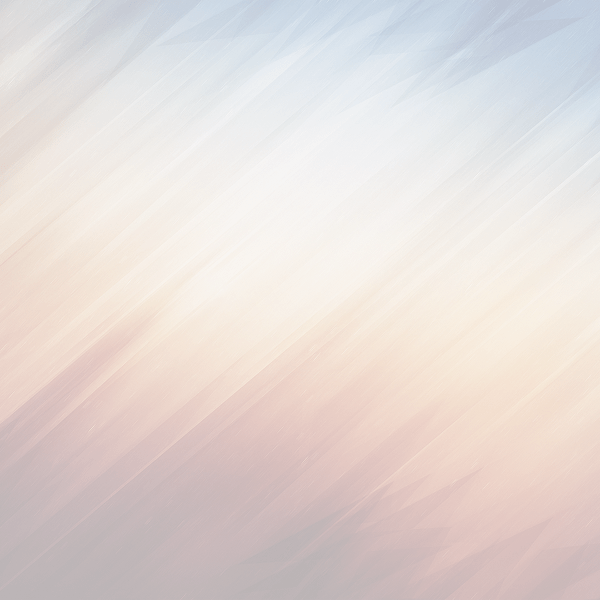

Default Image (Aspect Ratio 16:9)
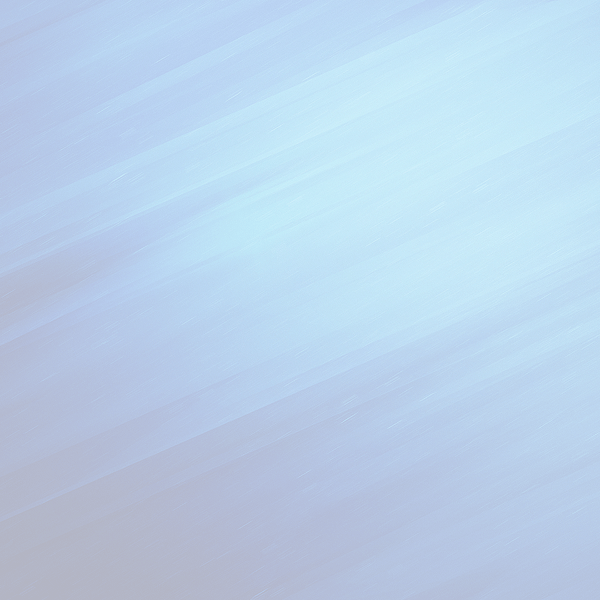

| Argument | Options | Default | Description |
|---|---|---|---|
src |
URL | 'http://frutheme.fru.qa/app/uploads/2025/05/Columns.jpg' |
The image source URL |
alt |
String | '' |
The alt text for the image |
aspectRatio |
String (format: 'width,height') | '21,5' |
The aspect ratio of the image (ignored if full is true) |
full |
true | false |
false |
Whether to display as a full-width image (removes aspectRatio and adds flex-img class) |
border |
true | false |
false |
Whether to add rounded corners (radiusImage class) to the image |
tag |
Array | null |
Optional tag to display on the image. If provided, should be an array with 'title', 'icon', and 'style' keys |
Boxed Style (Default)
Fruition Digital has completely transformed the way we do business. Their innovative approach, attention to detail, and dedication to our vision exceeded all expectations.

John Scott
Acme Corporation
Working with Fruition has been a game-changer for our organization. Their team consistently delivers exceptional results and provides strategic insights that have helped us grow.

Jane Doe
XYZ Industries
The level of professionalism and expertise at Fruition is unmatched. They took the time to understand our unique challenges and delivered solutions that exceeded our expectations.

Michael Johnson
Global Solutions
Ghost Style
Fruition Digital delivered exactly what we needed, when we needed it. Their team was responsive, creative, and truly understood our business objectives.

Sarah Williams
Tech Innovations
The strategic guidance and technical expertise provided by Fruition has been invaluable to our growth. They are not just vendors, they are true partners in our success.

Robert Chen
Nexus Partners
From strategy to execution, Fruition exceeded our expectations at every turn. Their team's attention to detail and commitment to quality is evident in everything they do.

Emily Rodriguez
Pinnacle Enterprises
| Argument | Options | Default | Description |
|---|---|---|---|
alignment |
'center' |
'center' |
Alignment of the testimonials |
style |
'boxed' | 'ghost' |
'boxed' |
Style of the testimonial cards |
items |
Number |
'2' |
Number of slides to show |
testimonials |
Array | Required. Array of testimonial data | Array of testimonial data. Each testimonial should have 'image_src', 'image_alt', 'name', 'company', and 'quote' keys |
Basic Usage with Just Content
Custom paragraph text here.
With Content and a Single Button
This example includes a button.
With Content, Multiple Buttons, and a Link
Lorem ipsum dolor sit amet consectetur. Ipsum maecenas dolor eu proin iaculis vitae in sed. Amet nullam molestie integer leo nisi. Natoque a massa in dictumst cursus lectus ligula consectetur. Consectetur egestas mi nunc et. Bibendum nullam fames ipsum dolor nunc elementum. In maecenas nisi ut auctor malesuada sed.
With Rich HTML Content
This example demonstrates using rich HTML in the content area.
You can include multiple paragraphs, formatting, and other HTML elements.
This is a blockquote example.
| Argument | Options | Default | Description |
|---|---|---|---|
content |
String (HTML) | Sample heading and paragraph | HTML content for the main copy area |
buttons |
Array | [] (empty array) |
Array of button configurations |
links |
Array | [] (empty array) |
Array of link configurations |
Each button in the buttons array accepts the following parameters:
| Parameter | Options | Default | Description |
|---|---|---|---|
text |
String | 'Call To Action' |
Button text |
link |
URL | '#' |
URL for the button link |
outlined |
true | false |
false |
Whether the button has outlined style |
icon_left |
FontAwesome class | '' |
Icon class for left icon |
icon_right |
FontAwesome class | '' |
Icon class for right icon |
new_window |
true | false |
false |
Whether to open the link in a new window |
Each link in the links array accepts the following parameters:
| Parameter | Options | Default | Description |
|---|---|---|---|
title |
String | 'Link' |
Link text |
link |
URL | '#' |
URL the link points to |
size |
'large' | 'medium' |
'medium' |
Size of the link |
window |
true | false |
false |
Whether the link opens in a new window |
icon_right |
FontAwesome class | 'fa-light fa-arrow-right' |
Icon class for the right icon |
Default Gallery





Center mode

Description for Image 1

Description for Image 2

Description for Image 3
| Argument | Options | Default | Description |
|---|---|---|---|
mode |
Boolean | False | True to enable Center mode |
item_to_show |
Number | 3 |
Number of Items to Show (minimum 3) |
gallery |
Array | [] (empty array) |
Array of link gallery images |